 LED light beam for projector and LCD clock projection!
LED light beam for projector and LCD clock projection!
Features:
Package Included:

Amazing Pictures, Celebrities, Creation, Facts, Funny Pictures, Nature, Biography, Beautiful Images, Wallpapers, Videos, Fashion, Jokes, Painting, Places, Sports, Stories etc.
 |
| 
 LED light beam for projector and LCD clock projection!
LED light beam for projector and LCD clock projection!
Features:
Package Included:

 0
comments
0
comments
 Labels:
GADGETS
Labels:
GADGETS
 |
| 
 Cute Puppy with a camera in a nose, which can transmit both Audio and Video in the air. This set can be worked with Frequency 2.4GHz.
Cute Puppy with a camera in a nose, which can transmit both Audio and Video in the air. This set can be worked with Frequency 2.4GHz.
Features:
Transmission Power 10 mW Frequency 2.4GHz Systems PAL 628x582, NTSC 510x492 Definition 380 TV Line
Receive Frequency 2.4 GHz Size 7.5 x 12.5 x 2.4 cm Weight 182 g

 0
comments
0
comments
 Labels:
GADGETS
Labels:
GADGETS
 |
| 
Sardar had a dream in which someone murdered him.
Next day he closed his bank account.
Know why?












Because the bank's slogan was: We make your dreams come true....... 


 0
comments
0
comments
 Labels:
HUMOR/JOKES/RIDDLES
Labels:
HUMOR/JOKES/RIDDLES
 |
| 
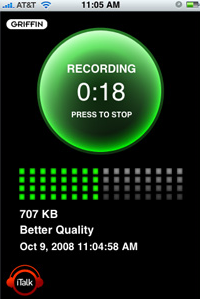 Griffin Technology, makers of the iTalk hardware add-on that allows you to record lenghty audio on non-microphone-equipped iPods, recently released a software-only recorder for the iPhone, iTalk Recorder. It's halfway to being a great app. But the other half is really annoying.
Griffin Technology, makers of the iTalk hardware add-on that allows you to record lenghty audio on non-microphone-equipped iPods, recently released a software-only recorder for the iPhone, iTalk Recorder. It's halfway to being a great app. But the other half is really annoying.
The iPhone side of iTalk Recorder is quite good. It's very easy to set up a recording in one of three quality levels, rename it as you like, and then play it back on your phone.
The problem comes on the PC or laptop side. To get your recording onto your computer, you can't, as you would think, just dock your iPhone and then drag the file over, as you can with pictures. Apple doesn't yet give developers the hooks to allow that. So what Griffin does is give you a little app for your computer that lets you sniff out your Recorder-equipped iPhone over WiFi, and transfer the files that way. The snag? The Windows version of the sync software isn't available yet (update: it's in closed beta; Griffin just sent me a preview).
If you're on a Mac, this is worth a try. PC users might want to wait, or try one of these other iPhone recorders.
Griffin's iPhone recorder: Halfway to great
 0
comments
0
comments
 Labels:
MOBILE SOFTWARES
Labels:
MOBILE SOFTWARES
 |
| 
You don't have to be a werewolf or vampire to get excited about Halloween. What other holiday lets you dress up as a triceratops and snort at passersby or flashback to your grade-school years with a pretty pink ballerina tutu? Your Halloween festivities don't have to stop at the front door. Slap a virtual holiday jack-o-lantern or spooky scenes on your Windows desktop with this collection of Halloween screensavers.
If your idea of magic is a spell that turns a painting of an ugly old crone into a vivacious, attractive, young woman, this screensaver has the trickery that you're looking for. After bursting from the prison painting, the buxom beauty points out her window to a witch performing somersaults, then kisses you a very magical Halloween message. Her winking eye turns into the full moon, and the scenario is repeated.
Cascading Candy Corn screensaver
Some find it delicious; others think it tastes atrocious. Regardless of your personal taste for the colorful confectionary, Halloween is the only time of year when it's acceptable to eat this seasonal treat. Put the high-fructose delight on your desktop en masse with a 3D collection of falling, twirling candy corn pieces.
Haunted House Horrors Screen Saver
I'm not sure that I'd take my trick-or-treating activities toward this creepy domicile. Floating ghosts, bats, and a screeching cat are just a few of the scares that you'll find in and about this classic haunted mansion. Sound effects add an extra spooky dimension, and you'll never know what you'll find around the next corner.
Jack-O-Lantern.com Screen Saver
Using actual pumpkins carved by experts and community members, this free screensaver from Jack-O-Lantern.com offers up a cornucopia of jack-o-lantern delights. The shareware version is free to use and distribute; e-mail registration allows you to disable image-label tags and enable or turn off the music.
A spooky cemetery is the setting for this ghostly scene. Specters and wraiths appear from tombs and mausoleums while creepy music ensues. Various customization options let you change the color of the scene or the number of apparitions.
This young enchantress hasn't tucked herself away in a forest cottage or creepy cave--she's showing off her style in the city as she walks her pet spiders. As the city witch strolls through the urban environment, the city backdrop scrolls behind her. A pesky black cat scares her and her spiders away from the scene in a hurry, but don't worry. She'll be back.
If the City Witch screensaver doesn't tickle your aesthetic bone, you may prefer the calm, quiet, peacefulness--and pure creepiness--of the country. In this spooky pastoral scene, a haunted farmhouse is visited at dusk by bats, jack-o-lanterns, and a black cat. A mysterious white specter appears from time to time, performing a mysterious ritual.
This free animated screensaver from American Greetings shows a variety of cartoon jack-o-lanterns in the process of creation. Eyes, nose, and mouth all pop out, accompanied by seasonal music, to create spooky, goofy, or terrifying pumpkin faces.
Some cats are known to be skittish, but not this big, black fellow. He'll quickly take over your whole desktop with his furry, dark face, and his yellow, beady eyeballs that seem to follow you whenever you leave the computer. If you're looking for something creepily unique, Mr. Cat In Your Face might do the trick.
Accompanying the All Saints Day and All Souls Day Catholic holy days following Halloween, this primarily Mexican holiday known as the Day of the Dead in English honors family and friends who have passed away. Believing that communication with the dead is enhanced at this time, participants build shrines, pray, and visit graves. This screensaver uses symbols from ancient Aztec rituals to create a graveyard celebration.

 0
comments
0
comments
 Labels:
WINDOWS TIPS
Labels:
WINDOWS TIPS
 |
| 
 Best for Laser / Flashlight Mount!
Best for Laser / Flashlight Mount!
Features:
Package Included:

 0
comments
0
comments
 Labels:
GADGETS
Labels:
GADGETS
 |
| 
Looking for a simple-to-use, quick-performing RSS feed reader? This pared down freebie may fit the bill.

RiverGate RSS Reader isn't fancy and lacks extras that, admittedly, some of its free competitors offer. So why bother with it? For one, using it is as smooth and zippy as other readers can be sluggish. It offers the basics in the familiar three-pane e-mail client interface that so many feed readers rely on. It comes preloaded with a variety of security-related feeds, plus one innocuous celebrity gossip/news feed, but adding feeds was a simple process in our tests. The reader responded quickly and performed well for us.
Besides performing well, the simplicity of RiverGate is appealing. RiverGate RSS Reader is a good place to start for RSS novices, and for anyone who wants just a basic reader without a lot of confusing extra features and options.

 0
comments
0
comments
 Labels:
WINDOWS TIPS
Labels:
WINDOWS TIPS
 |
| 
 If you've used a computer in the last decade, no doubt you've come face to face with the Google Toolbar. A Dell computer I bought a few years back came with both the toolbar and Google's desktop search program pre-installed. Also, an obscene amount of software comes with it as an optional add-on in the installation process since Google pays referrers a fat $1 per new user.
If you've used a computer in the last decade, no doubt you've come face to face with the Google Toolbar. A Dell computer I bought a few years back came with both the toolbar and Google's desktop search program pre-installed. Also, an obscene amount of software comes with it as an optional add-on in the installation process since Google pays referrers a fat $1 per new user.
Next month, Google's toolbar turn eight years old and to celebrate, the company has launched a brand-new version for Internet Explorer, which brings it up to speed with last month's beta release for Firefox users.
Of all of the features, my personal favorite is the updated autofill system. This lets you have separate autofill profiles, which can be changed on the fly. This is useful if you're planning to use the toolbar at work, since you can keep one set of information for personal use (e.g. usernames, addresses, phone numbers), and another for business. It can also follow you from browser to browser as long as you're logged in with your Google credentials.
Other big changes include the introduction of gadgets, which users can affix to the top of their browser and summon with a click. It also throws in Web bookmark sync, and the updated sharing button, which lets you send entire pages to friends via SMS or without having to use an e-mail account.
Google's put together a pretty neat shot of how the toolbar has progressed since its introduction, which I've pasted below.
 Google celebrates eight years of toolbar with new IE version
Google celebrates eight years of toolbar with new IE version
 0
comments
0
comments
 Labels:
WINDOWS TIPS
Labels:
WINDOWS TIPS
 |
| 
 It slows down your browsing. It makes some Web sites inaccessible for no discernible reason. It doesn't even offer you any xiao long bao or pu'er tea for your troubles. But if you want to know what life behind the Great Firewall of China is like, then the Firefox plug-in China Channel is the cheapest and fastest way to experience using the Internet in China without actually being there. After installation, getting to experience Web surfing the way the Chinese do isn't hard at all. Users have three ways to activate China Channel: via the China Channel toolbar, a navigation bar button that you must drag and drop onto the bar to get access to, and a status bar button. The buttons function by opening a menu, from which you choose to switch from None to the China Channel. Much like the IE Tab extension, the page will then render as if your IP address is inside China.
It slows down your browsing. It makes some Web sites inaccessible for no discernible reason. It doesn't even offer you any xiao long bao or pu'er tea for your troubles. But if you want to know what life behind the Great Firewall of China is like, then the Firefox plug-in China Channel is the cheapest and fastest way to experience using the Internet in China without actually being there. After installation, getting to experience Web surfing the way the Chinese do isn't hard at all. Users have three ways to activate China Channel: via the China Channel toolbar, a navigation bar button that you must drag and drop onto the bar to get access to, and a status bar button. The buttons function by opening a menu, from which you choose to switch from None to the China Channel. Much like the IE Tab extension, the page will then render as if your IP address is inside China.
The toolbar is interesting for a slightly different workflow that results in a Web page that informs you of your IP address and its country of origin. Choose the China Channel from the drop down, and then hit the big red Go button. With China Channel activated, the page will declare that the plug-in has been activated. Switch back to None and refresh the page, and it changes to reflect your proxy server-free surfing experience.
Explore the Web from China--without leaving home
 0
comments
0
comments
 Labels:
WINDOWS TIPS
Labels:
WINDOWS TIPS
